Performance Trends and Comparison
Your dashboard shows your performance development over time in a graph. Select the two metrics you want to display over time using the “settings” icon and analyze your performance development.
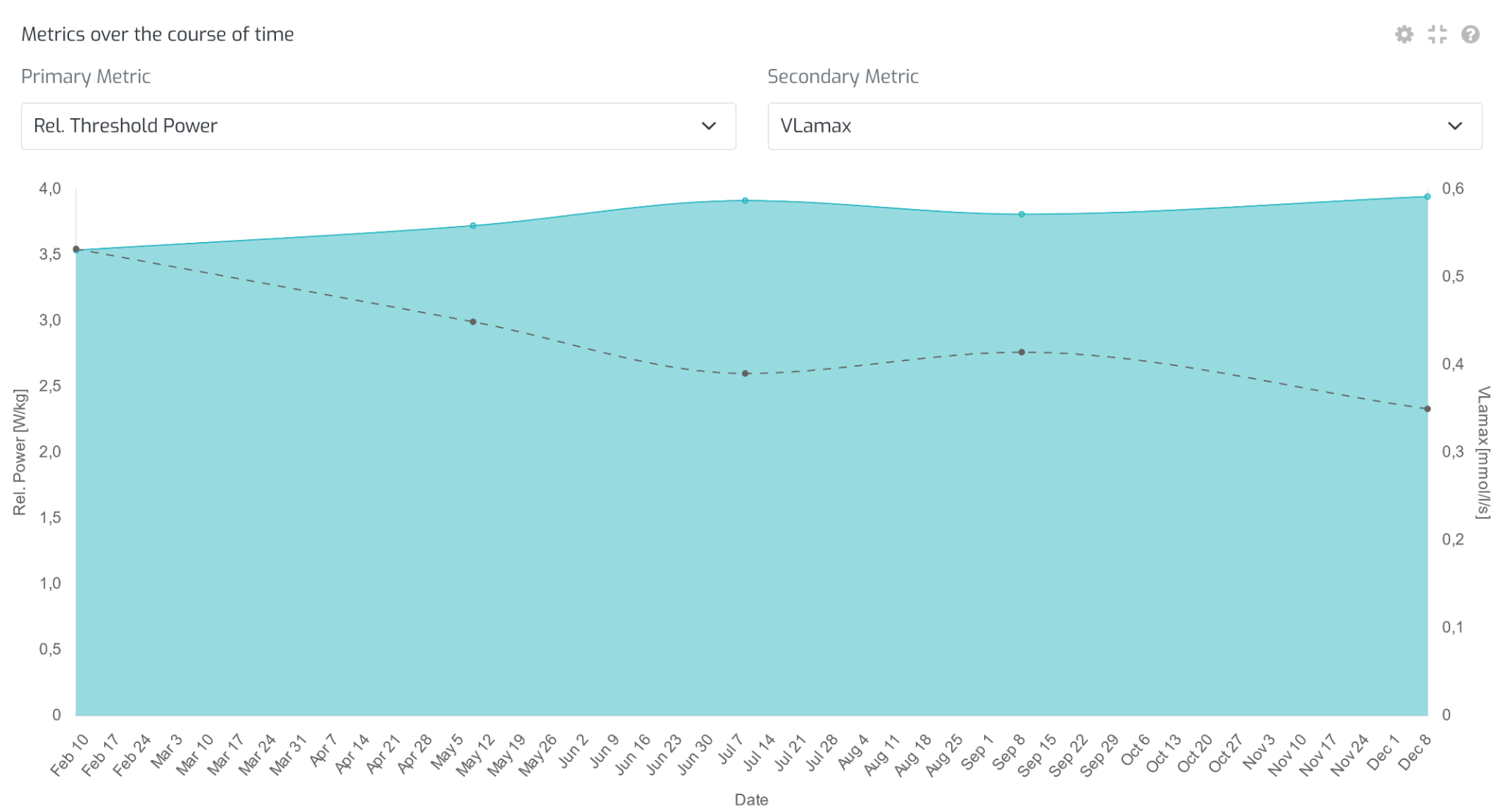
Exemplary representation of the evolution of the anaerobic threshold and VLamax over time
Comparison of Performance Analyses
Compare two performance analyses directly and gain important insights for your training program
Open an analysis and select the "compare" icon. Once you have selected two analyses to compare, all improvements or deteriorations are shown in comparison. Use this function to evaluate your training and document your performance development.
Metrics of two exemplary AI DIAGNOSTICS analyses in comparison
The graphics for the metabolic model and energy consumption are also visualized in direct comparison. All improvements, for example in substrate utilization, are compared in detail via a mouse-over function.
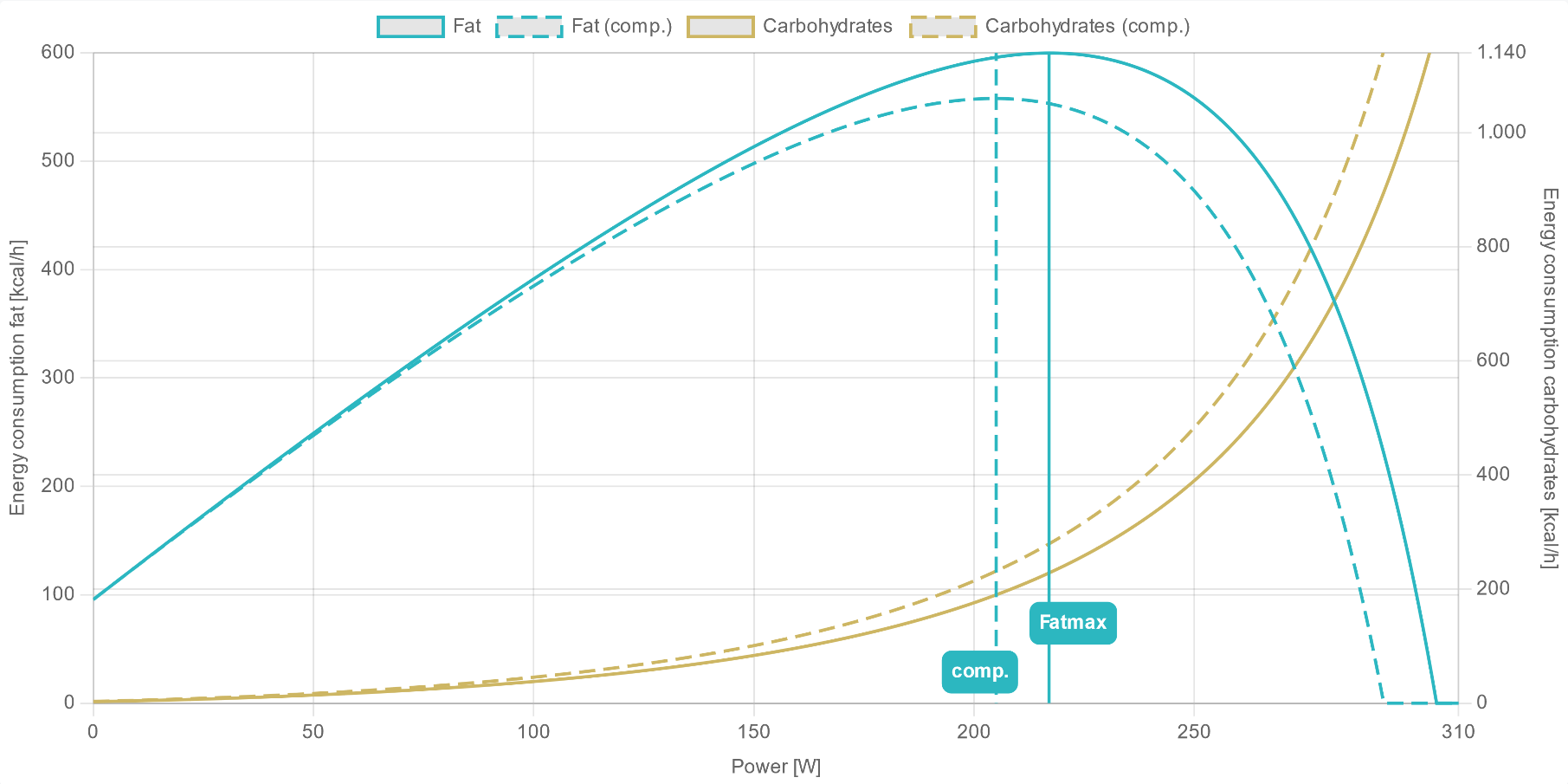
Energy comparison diagram of two exemplary AI DIAGNOSTICS performance reports
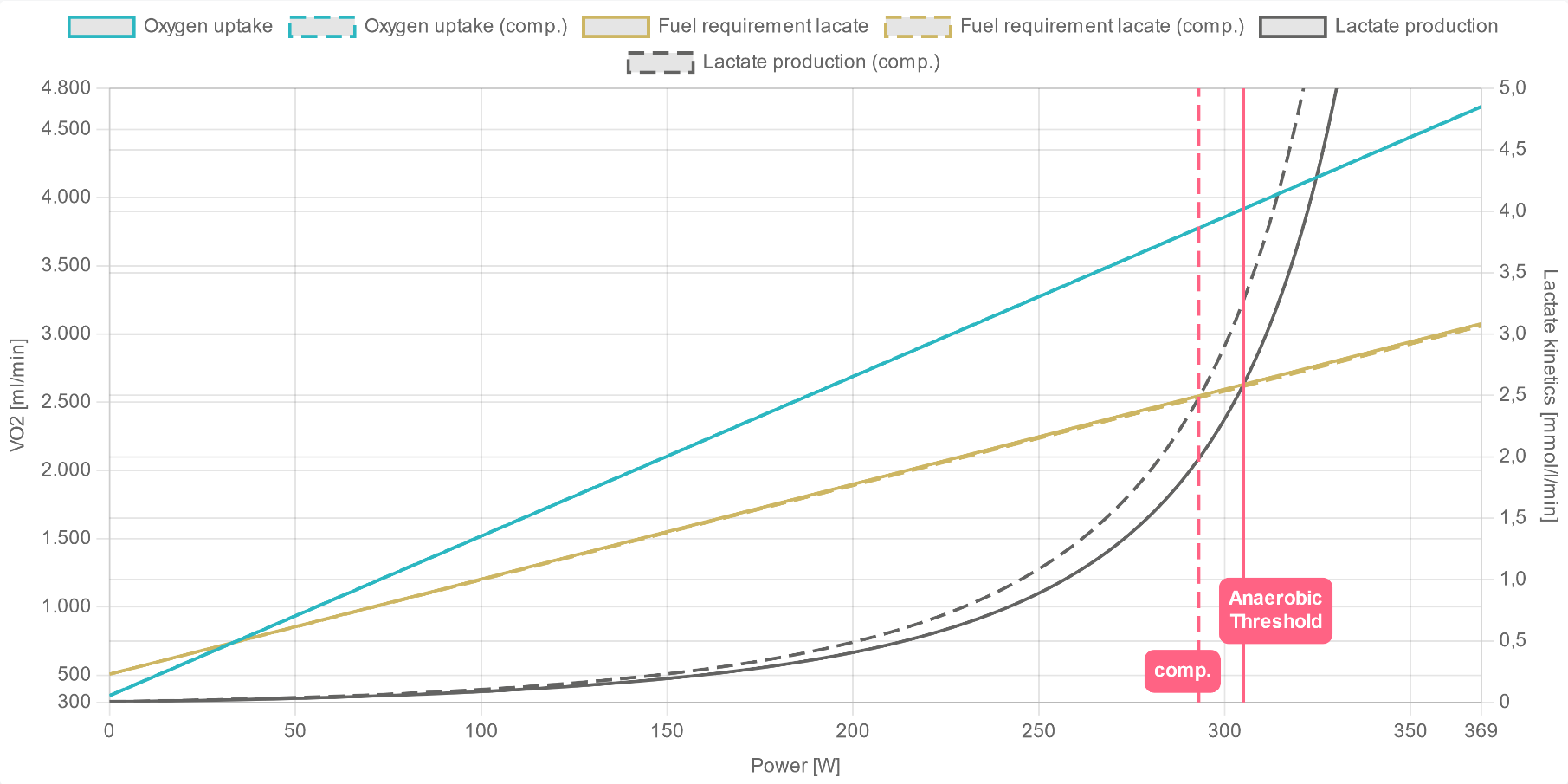
Metabolism comparison diagram of two exemplary AI DIAGNOSTICS performance reports